
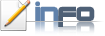
Installations Guide:-
To apply the theme,
1. Copy all the items in the folder 'Theme' to c:Windows\Resources\Themes
2. Then, right-click on the desktop & choose 'Personalize'
3. Choose the 'LeopardInspirat' theme in the 'Installed Themes' section.
32bit:
Right-click, take ownership for the original system files & move it to the other folder as backup.For the explorer, just copy it into the folder windows & the others just copy them into the system32 folder.
Then,restart your computer.
64bit:
Right-click, take ownership for the original system files & move it to the other folder as backup .For the explorer, just copy it into the folder windows. The explorerframe just copy it to sysWOW64 & the others just copy them into the system32 folder.
Then,restart your computer.
Notes:You're advised to make a backup of your available\original components before replace them with the components provided in the pack.
Notes:You're advised to make a backup of your available\original components before replace them with the components provided in the pack.
________________________
System Requirement:-
*For Windows 8 64bit\32bit.
*Makesure you've installed a good graphic card to enable transparent part to be seen

File Size:16 MB
DownloadSoftwarez.com






/Memberlogo.jpg)
0 التعليقات:
Post a Comment